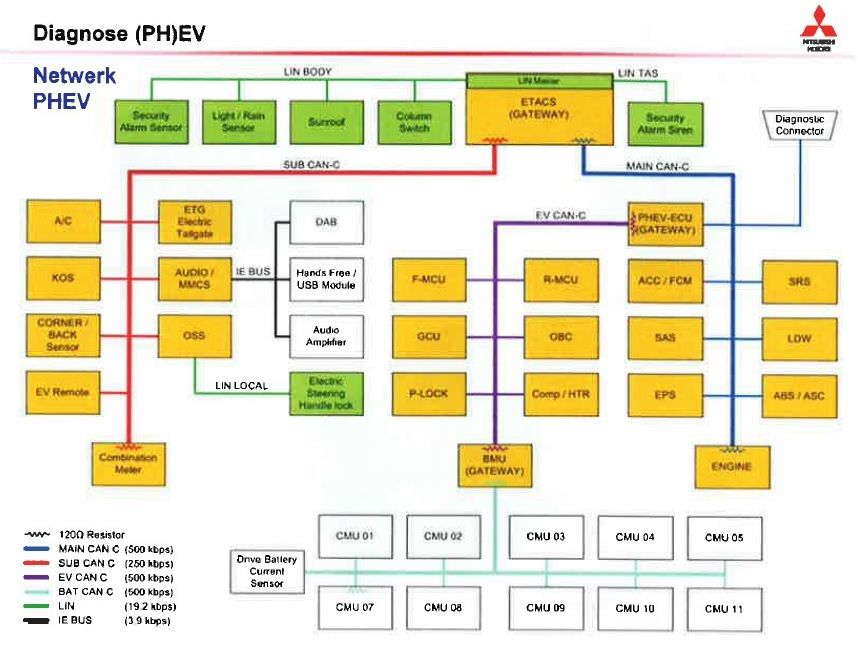A month away from my PHEV - And have already started to investigate how to create my own Android app. Nice to see other people doing the same! I take it there's no documentation floating around the Internet on the communications protocol for the wifi? Reverse engineering the Mitsubishi app is the only way to find out what's going on between the phone and the car?
I was thinking about an app that could be remote controlled using SMS (like the one from AutoApps.no but all rolled into one). At home, I won't be within wifi range, so some kind of "remote remote" is a must!
I was thinking about an app that could be remote controlled using SMS (like the one from AutoApps.no but all rolled into one). At home, I won't be within wifi range, so some kind of "remote remote" is a must!