Claymore
Well-known member
After a lot of frustration I emailed the Mitsubishi app support people;
[email protected]
And received a very comprehensive reply from Japan, part of which related to Android 6.0 os. The app had worked with the previous version of Android but didn't after the upgrade to 6.0. The key to the instructions, hopefully shown below, is not to input the car's wifi passcode on the page where it is demanded. If the app has already been installed, or reinstalled, having previously worked, the phone retains the passcode in memory but if you input it again when prompted it causes some sort of electronic confusion. Anyway, following these instructions my phone reconnected first time.
So if you have been having problems after getting Android 6.0 chances are it will help you too.
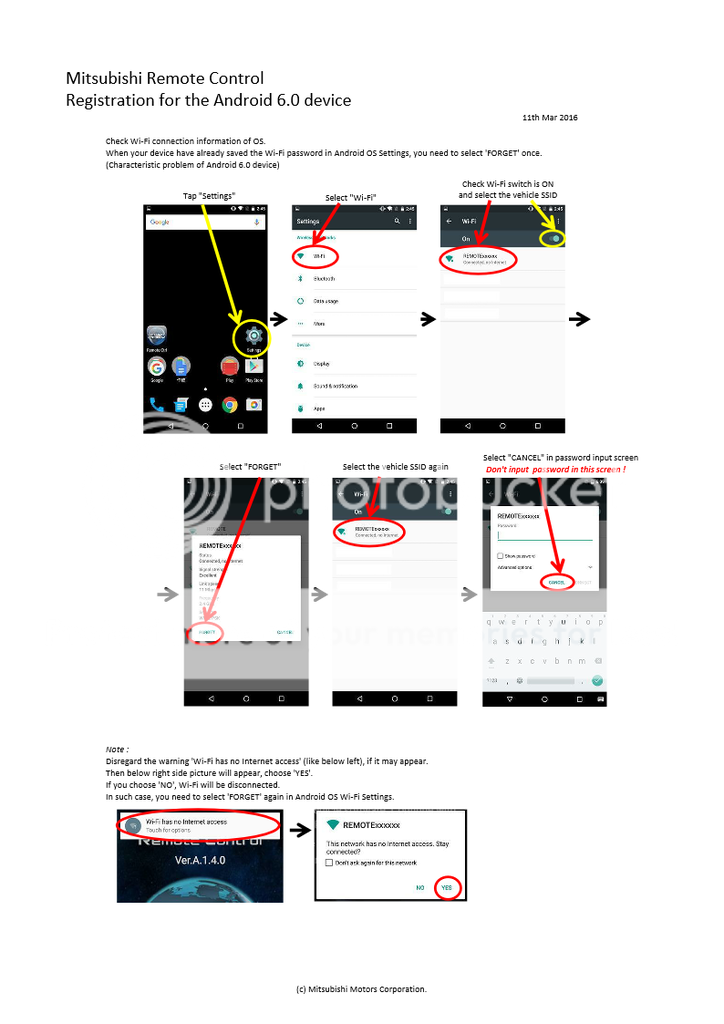
JimB
[email protected]
And received a very comprehensive reply from Japan, part of which related to Android 6.0 os. The app had worked with the previous version of Android but didn't after the upgrade to 6.0. The key to the instructions, hopefully shown below, is not to input the car's wifi passcode on the page where it is demanded. If the app has already been installed, or reinstalled, having previously worked, the phone retains the passcode in memory but if you input it again when prompted it causes some sort of electronic confusion. Anyway, following these instructions my phone reconnected first time.
So if you have been having problems after getting Android 6.0 chances are it will help you too.
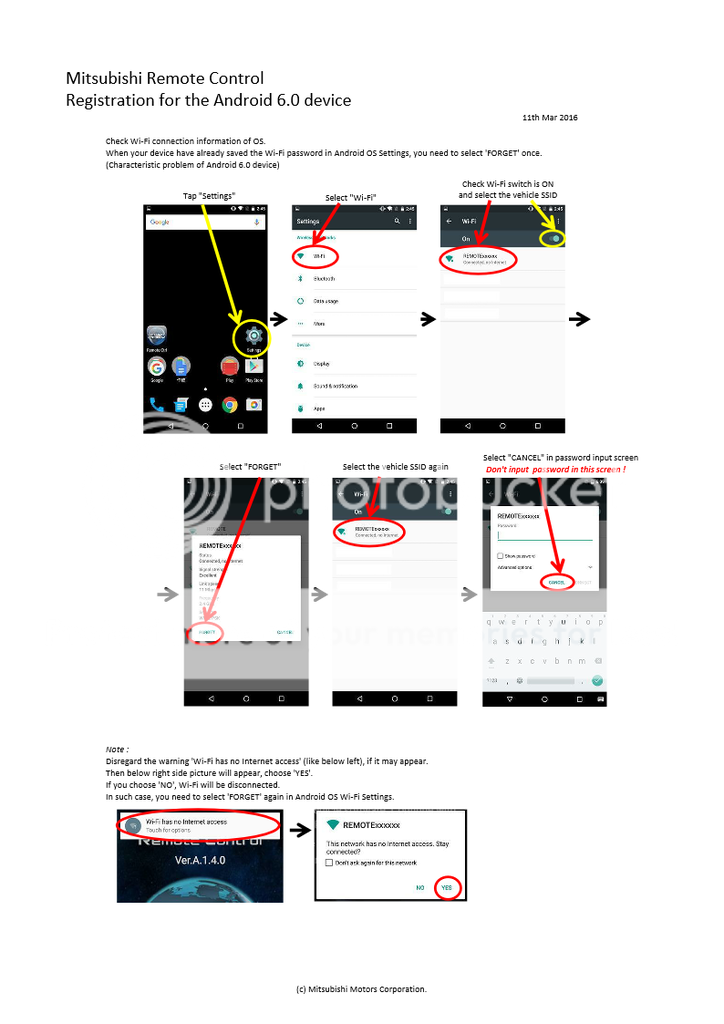
JimB



































