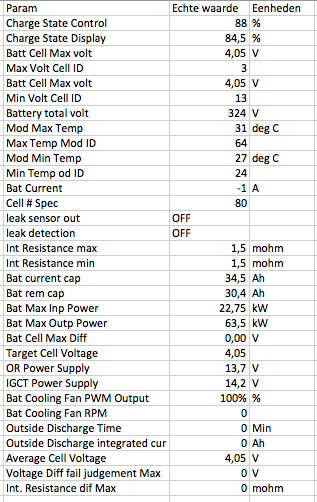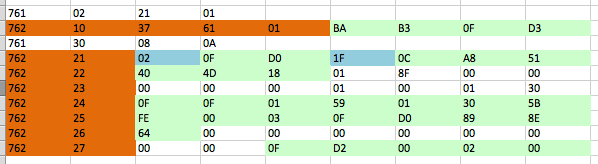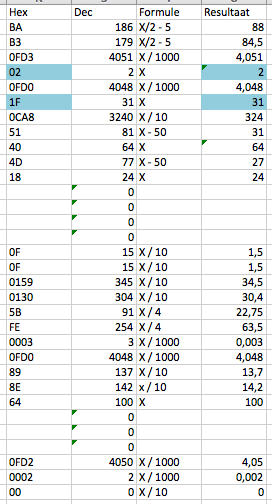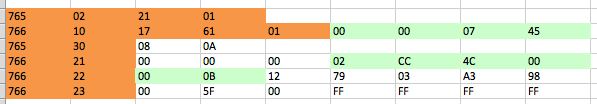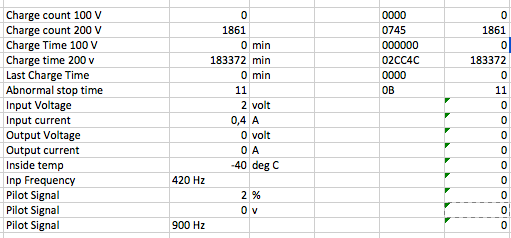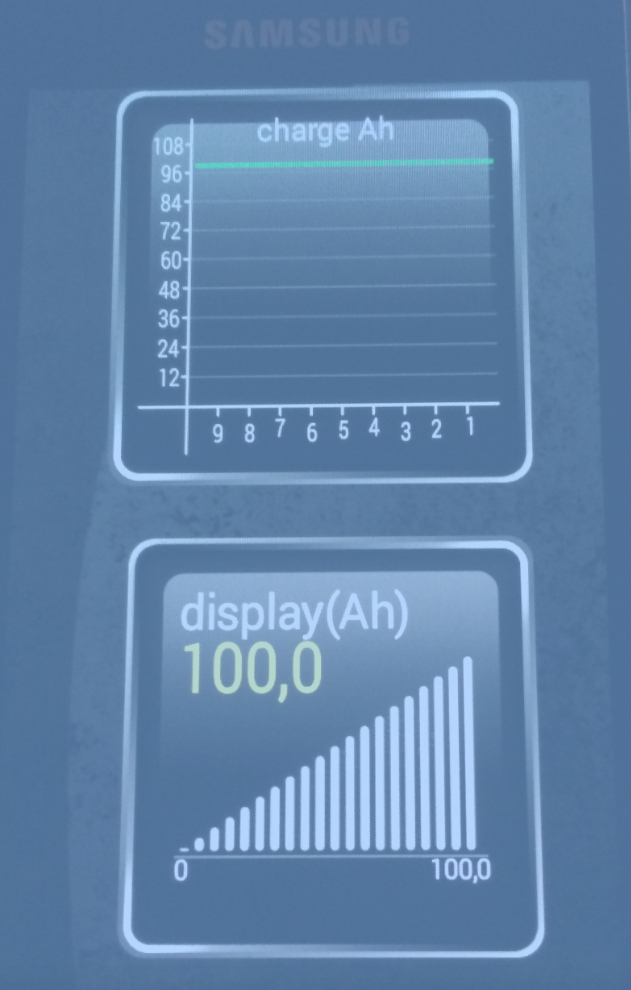Okay, here we go :mrgreen:
What I was looking for was this:
Can we find it in the OBD2 dungeons? Sure we can. Send 0x21 0x01 to address 0x761 (which is the BMU ECU). What you will see is this:
The first line is me sending the request to address 0x761. 0x02 is the length of the message. 0x21 is the MODE. 0x01 is the PID.
The second line is the first response. 0x762 is the 'reply' address of the BMU. 0x10 means something like first line. 0x37 is the length of the message. 0x61 is an indicator (this is always requested MODE + 0x40 on success). 0x01 is the requested PID. Then the actual data follows.
The third line is me sending a flow control message.
Remaining lines are remainder of the full response. Each line starting with the reply address and a sequence number (0x21, 0x22, 0x23, 0x24, ...)
As payload, you end up with this:
BA B3 0F D3 02 0F D0 1F 0C A8 51 40 4D
18 01 8F 00 00 00 00 00 01 00 01 30 0F
0F 01 59 01 30 5B FE 00 03 0F D0 89 8E
64 00 00 00 00 00 00 00 00 0F D2 00 02
00
I have tried to use the raw data to reproduce the data I was looking for. In the below table the payload is spread out top down over the first column. The second column shows the decimal value. When applying the formula from the third column to the decimal value in the second column, you get the data in the fourth column. Drum beat ...
There are some deviations, marked blue. These are caused by the fact that the raw HEX data is not from the same timestamp as the data in the first table. The deviating numbers are cell numbers (cells with highest / lowest voltages), which are highly volatile parameters. No issue, therefor.
A few values are yet to be assigned and transformed:
01 8F 00 00 00 00 00 01 00 01 30 for the first group of empty cells (4 cells) and
00 00 00 00 00 00 00 00 for the second group of empty cells (3 cells).
But we are getting there.
Challenge now is how to use this knowledge, for example in Torque Pro. Torque Pro can request specific PID’s in specific MODEs on specific addresses, buts it expects one response with two data bytes. Not several lines with 0x37 data bytes. Thoughts?
Was the above a lucky shot? Nope. Address 765 turns out to be associated with the OBC (OnBoardCharger) ECU:
I have started transforming the raw data. Columns are Param / Real value / Units / / / Hex data taken from payload / Decimal data:
To be continued.