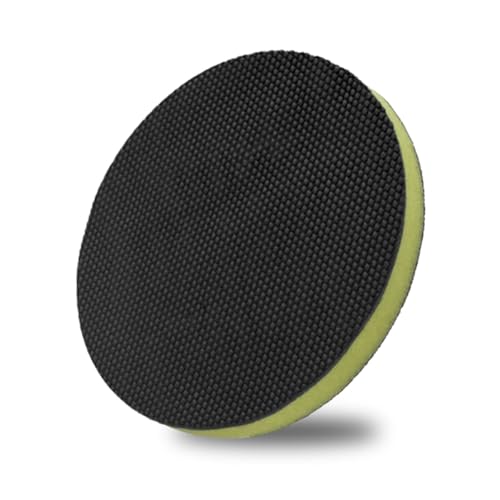Dave13
Member
Got my new toy yesterday and I have a couple of strange queries
1. The sat nav is already set up and working but in the glove box there is a wrapped and sealed sat nav CD. I have looked through the manual (that I downloaded) but can't find any mention of this CD.
2. I did not get a hard copy owners manual, I only got the multi media one, do you get a hard copy of the owners manual or is this another quirk of the PHEV?
Cheers
Out for a drive today, intend using fuelly for the first few months so should be interesting.
1. The sat nav is already set up and working but in the glove box there is a wrapped and sealed sat nav CD. I have looked through the manual (that I downloaded) but can't find any mention of this CD.
2. I did not get a hard copy owners manual, I only got the multi media one, do you get a hard copy of the owners manual or is this another quirk of the PHEV?
Cheers
Out for a drive today, intend using fuelly for the first few months so should be interesting.